没玩过前端,对前端各类框架比较好奇,用vue试水一个服务页面。
VUE的语法规范(设计哲学),导致本来很简单的Adsense的事,变得有点烦。
试水玩玩,还没有理解vue的哲学,但有点过度封装的感觉:封装应该带来显著的知识收敛,封装前和封装后的表达信息量几乎相同。
对vue其它还挺满意,但明明很简单的代码还必须封装(否则必须workround)。对比react没有这种感觉,增强居多,限制更少。
通过vue组件引入的方式,可以参考 链接一 链接二。但不太喜欢,用源生workround。
Google Adsense 官方的引入代码 #
<script async src="https://pagead2.googlesyndication.com/pagead/js/adsbygoogle.js?client=ca-pub-2768427184203598" crossorigin="anonymous"></script>
<ins class="adsbygoogle"
style="display:block"
data-ad-client="<client_id>"
data-ad-slot="<slot_id>"></ins>
<script>
(adsbygoogle = window.adsbygoogle || []).push({});
</script>
一个JS资源引入;一个广告DOM声明;一段触发加载广告的Inline Script。
JS脚本引入:在vue文件里声明式加载不方便(编程式加载肯定行),还好可在index.html中统一声明引入DOM声明:可以需要使用的地方直接声明,没有限制Inline Script:不能在DOM部分声明否则报错,要在VUE script部分找到触发时机执行SyntaxError: Tags with side effect (<script> and <style>) are ignored in client component templates.
需要在VUE的脚本部分编辑程式加载,最常用的就是放在onMount方法中
<script setup lang="ts">
onMounted( () => {
let inlineScript = document.createElement("script");
inlineScript.type = "text/javascript";
inlineScript.text = '(adsbygoogle = window.adsbygoogle || []).push({});'
document.getElementsByTagName('body')[0].appendChild(inlineScript);
})
</script>
其实就是把源生web里资源引入/DOM声明 /脚本三个可集中搞定的事,分折到三个不同地方。workround的方法还不少,比如这个。源生很简单事情,可以封装但如果能保留源生方式就好了,而是被逼workround。
Adsense隐藏未加载广告及自适应 #
Adsense有时不会如架广告,会导致页面出现较大的留白,官方指引是是通过css覆盖掉未加载成功的广告。
ins.adsbygoogle[data-ad-status="unfilled"] {
display: none !important;
}
官方的解释:当未召回广告时Adsense会自动折叠空白区域。但只有当隐藏告不引起页面reflow时(页面变化)才自动隐藏,所以只有展示区域之外的广告才会自动折叠隐藏。
When AdSense ad units are "unfilled", we try to either collapse the ad unit or show a blank space. We only collapse ad units when they are not going to cause page reflow, meaning only ad units outside of the viewport are collapsed....
平滑未加载成功时的隐藏效果 #
但也有些问题,css叠加的方式会有些跳跃:先展示出空间区域,然后突然隐藏,很突兀。 想平滑一下,但display:none似乎是不支持transition的,最后换成了height:0px和transition配合。
ins.adsbygoogle[data-ad-status="unfilled"] {
height: 0px !important;
transition: all 0.3s ease-out;
overflow: hidden;
}
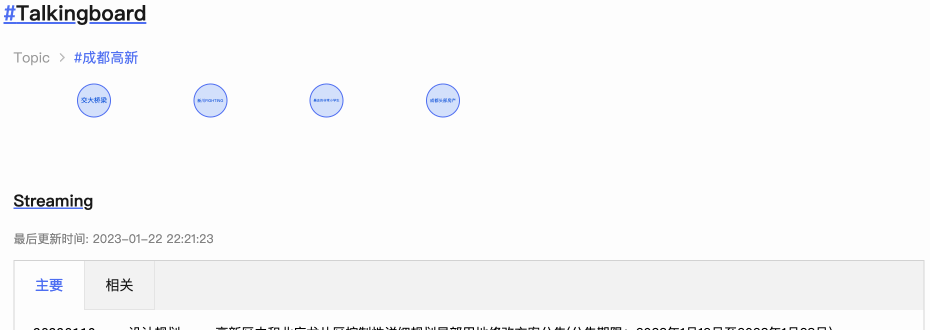
如果原意写更多js代码可以更好,比如先后台加载,有召回再展示,插入效果(其实就是段代码,就是懒不想写)。以及官方也建议可以在广告加载失败时展示图片占位。
最后就是google官方工具提升的广告自动生成工具不太灵活,比如同时适配桌面及移动版时,想长度固定但宽度自适应。adsense自己本来是比较灵活的,但生成工具可选项没那么多
可直接在<ins>源生css属性限定(可以用源生属性就是好),并删掉data-ad-format="auto"和data-full-width-responsive="true"(如有的话)
<ins class="adsbygoogle"
style="display:block;width:98%;max-height:90px;height:90px;"
data-ad-client="<client_id>"
data-ad-slot="<slot_id>"></ins>